Generate each 2D view of a 3D equipment block, ready to use
Released on 25.09.2025

Your HVAC and plumbing design software AUTOFLUID is constantly evolving. When the development team has finished testing a new development, it will immediately be made available to INFINITY package users. There’s no need to wait for the next version to benefit from improvements and new features.

AUTOFLUID INFINITY package subscribers benefit from all the new features as soon as they are developed, without waiting for the next version of AUTOFLUID.
Latest release
Content of update 2024.0114:
Released on 25.09.2025
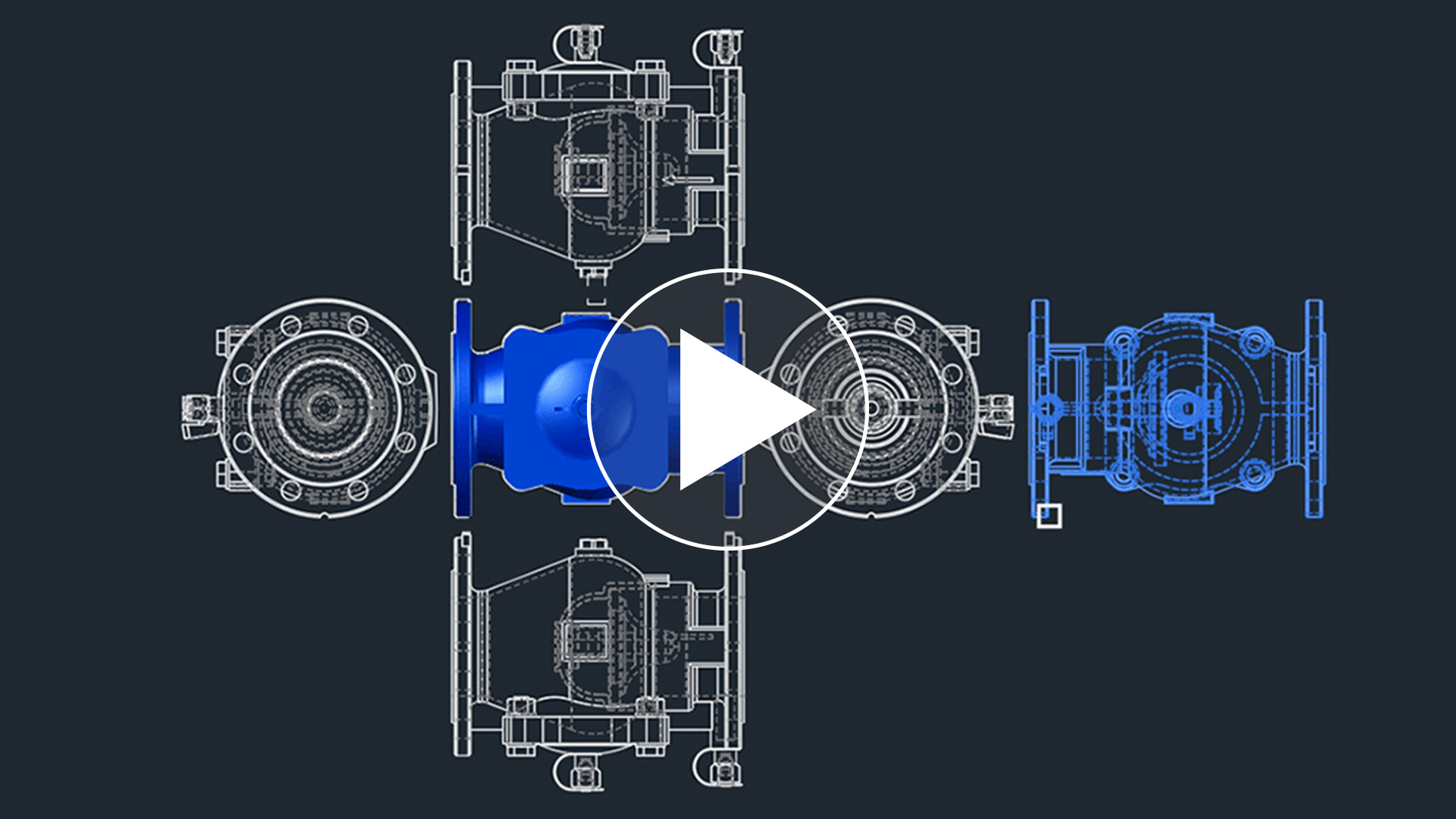
You can use non-AUTOFLUID equipment blocks on your AUTOFLUID network. But you still need to have the right view and the right block to insert into your plans, your detail drawings or your cross-sections.
If you have the 3D equipment block, the 2D views command is for you. AUTOFLUID automatically prepares the six views of the 3D object, leaving you to simply select which one to connect to your network.
Released on 25.09.2025
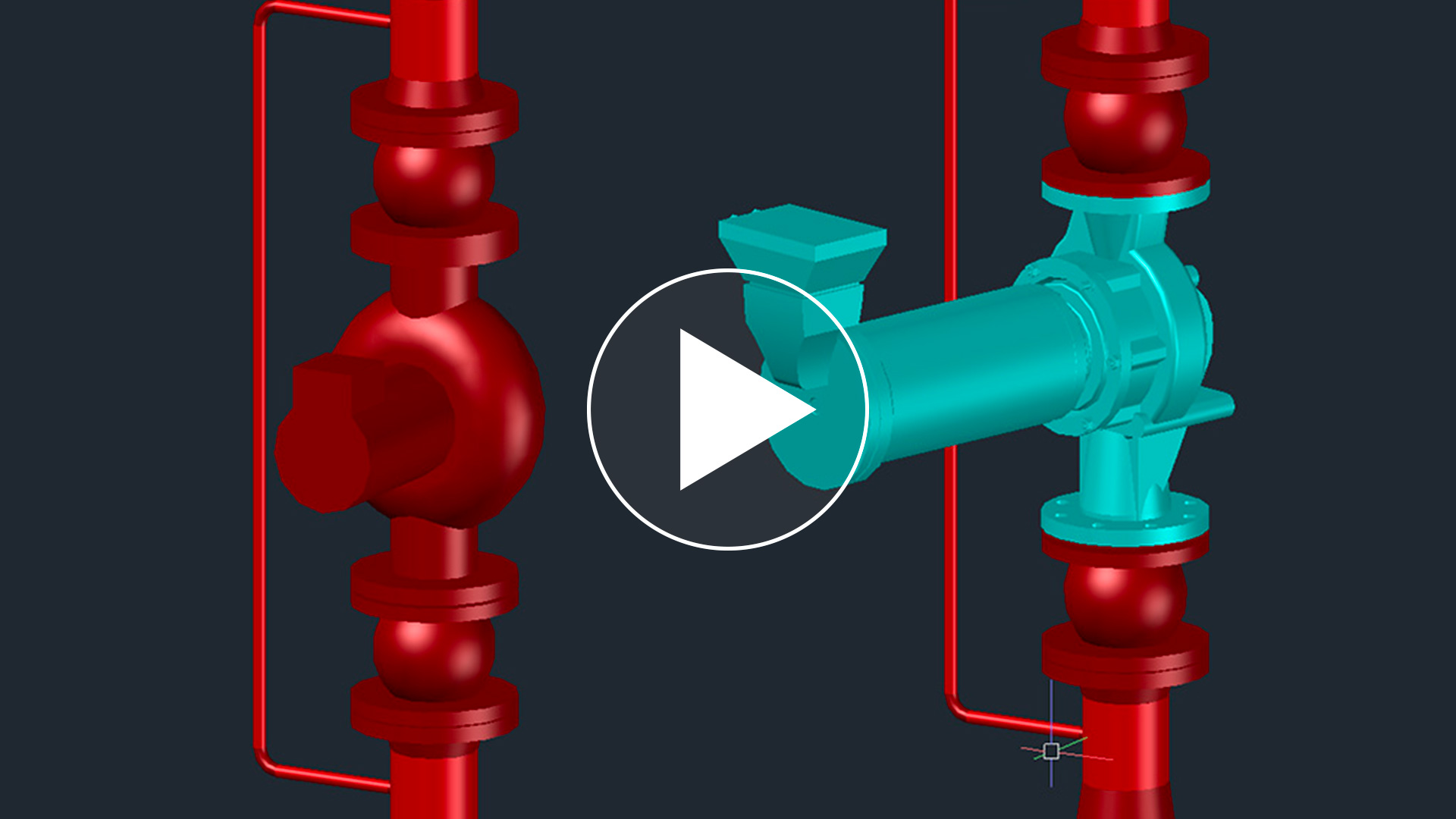
When modelling a 2D AUTOFLUID network in 3D with AUTOBIM3D, the material retains a generic appearance, with just enough detail to make it easy to handle. But despite this advantage, sometimes you may need more realism in your visualisations.
The new command ‘Position a 3D block’ does exactly that. Regardless of the angle and distance of your block, select the part of the equipment that connects to the network, select the network, and the block will automatically position itself. Once in place, the control remains active to switch the equipment orientation on the network.
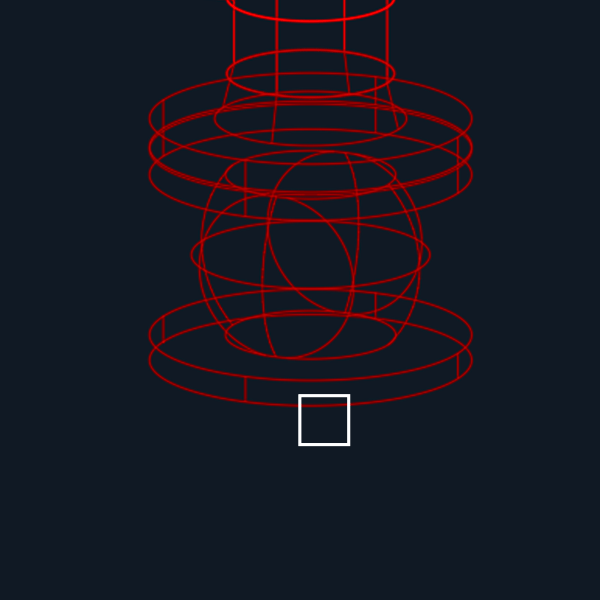
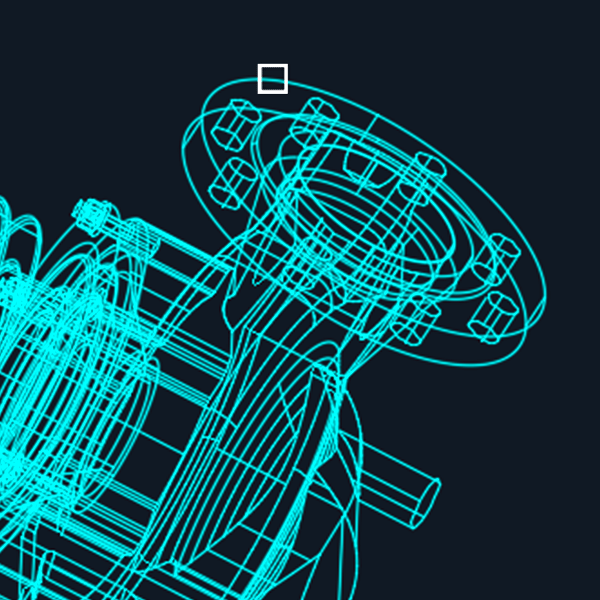
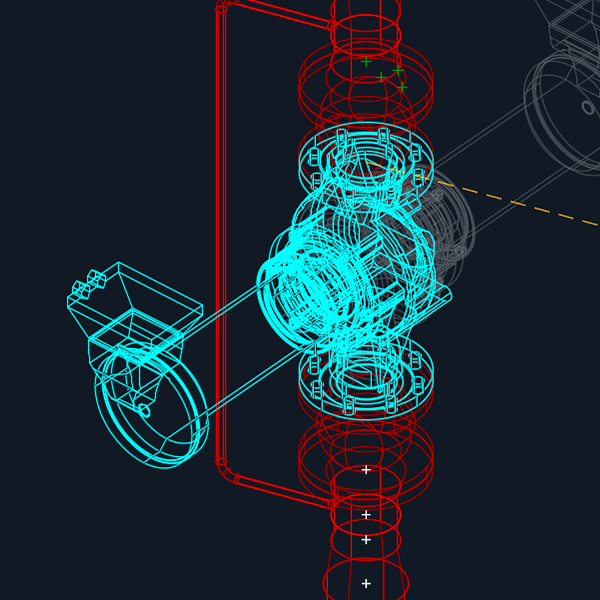
Released on 22.04.2024
Simple, quick and intuitive commands that work out all your duct sizes in a diagram of your network.
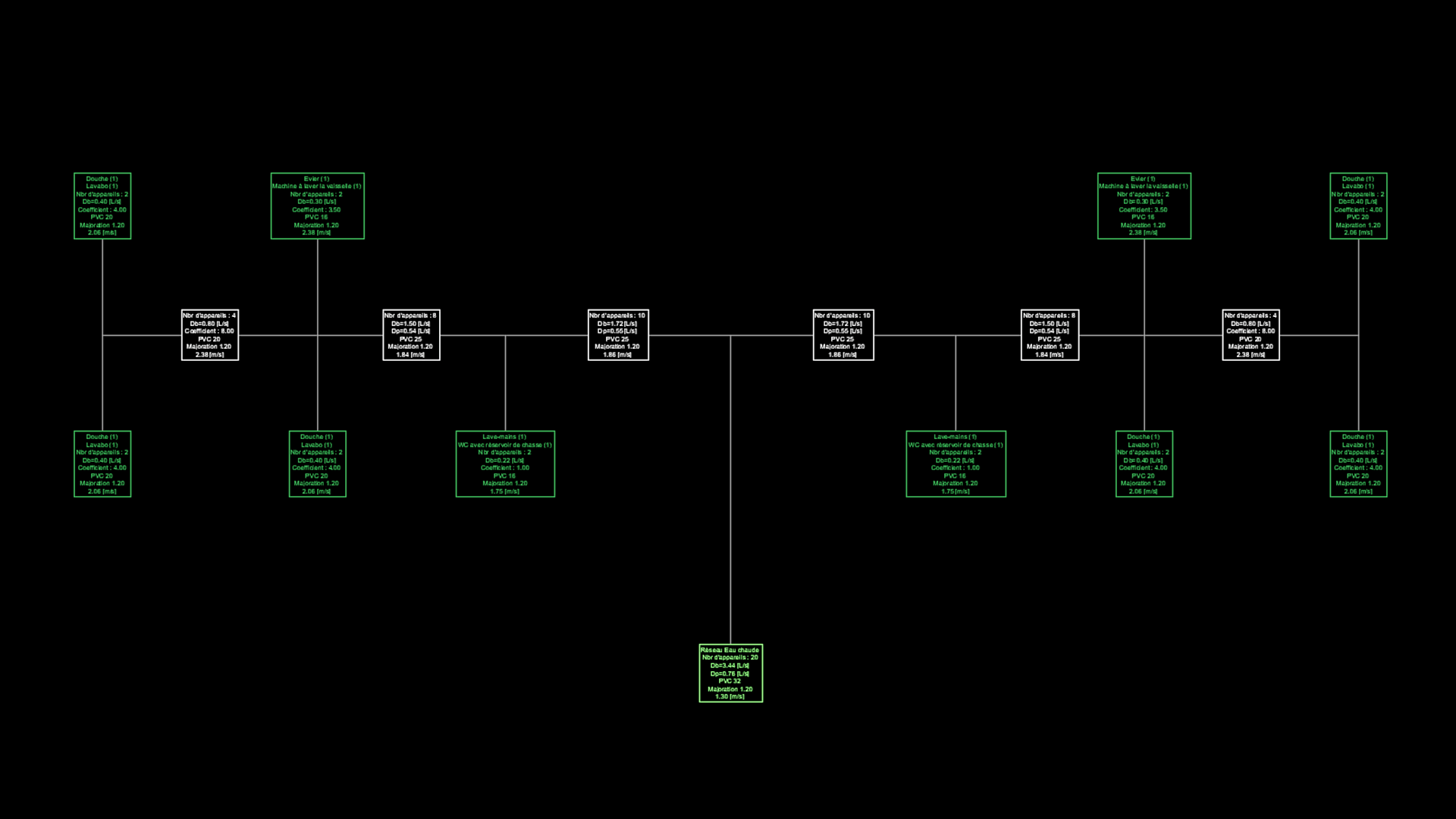
Before drawing your HVAC and plumbing designs, it is always necessary to calculate the size of each segment of your network. AUTOFLUID already facilitates these calculations based on a quick diagram of your network. However, the new dynamic calculations diagrams take this to a whole new level.
Need to change the flow rate of a branch? The section sizes for your entire network are recalculated instantly. Do you need to add more branches to your network? Their flow rates are automatically included in the global calculation and all results are updated.
You can test different calculation parameters, redesign your network as your project evolves, or simply make a mistake – AUTOFLUID INFINITY’s dynamic section calculation commands will work it out again for you.
Released on 30.01.2023
The AUTOFLUID suite tool bars have now been replaced with a completely new design ribbon. It has a better structure, providing direct and therefore quicker access to controls which are now grouped together in panels.
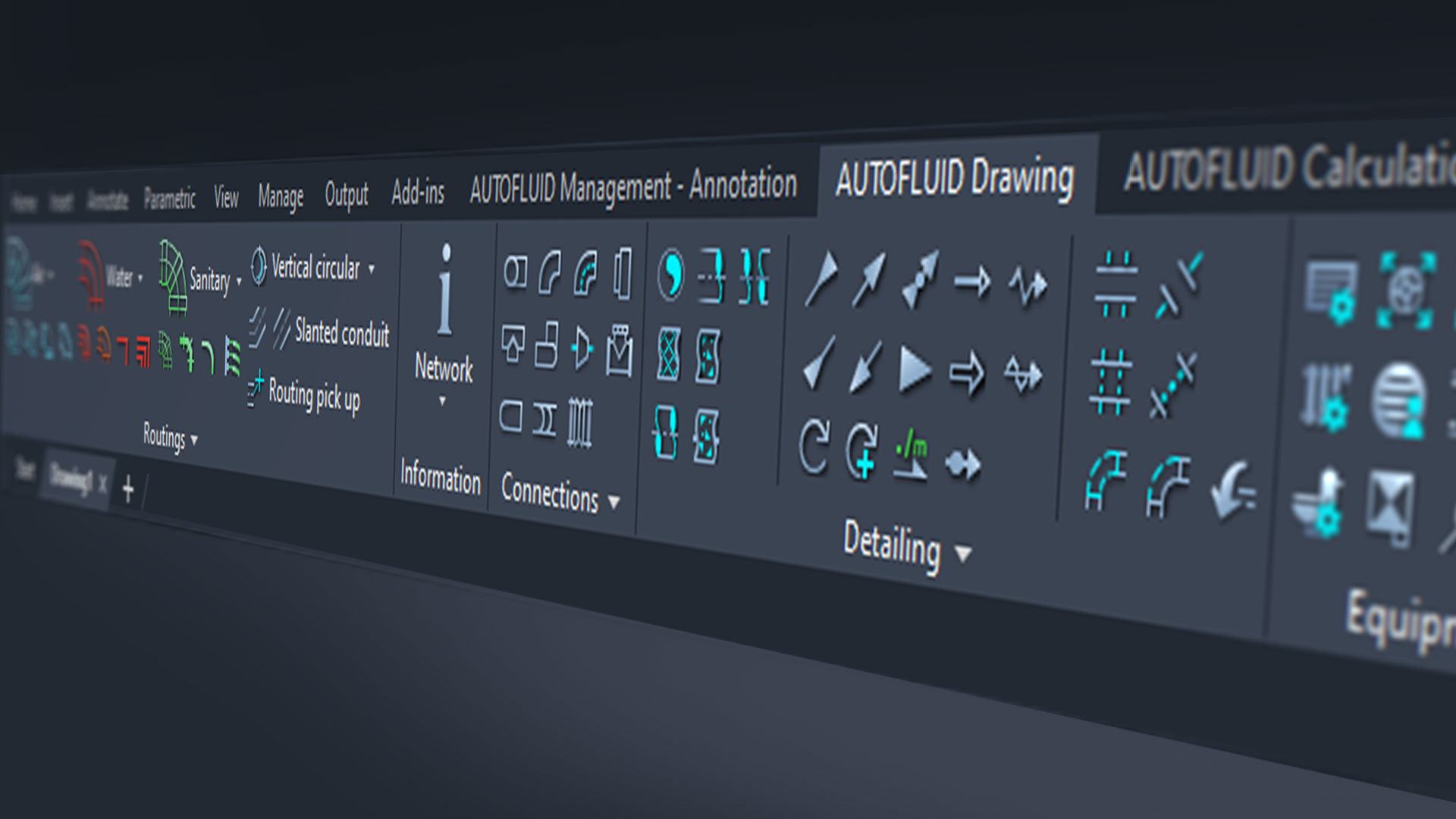
The ribbons provide a better visual relation to the position of each tool. A unified colour scheme for the whole interface and new icon graphics make identifying the controls significantly easier.
These legibility and comfort improvements speed up your interactions with the Suite’s various controls and reduce fatigue when using the software for long periods of time. Even learning to use the software is made easier.
Released on 30.01.2023
You can be more productive when you work with greater fluidity and ease, you can focus on the most important thing: the quality of your project. Getting more productivity out of AUTOFLUID users means paying attention to every detail and getting the most out of each interaction with the application, whether selecting a duct or rendering a view quickly.
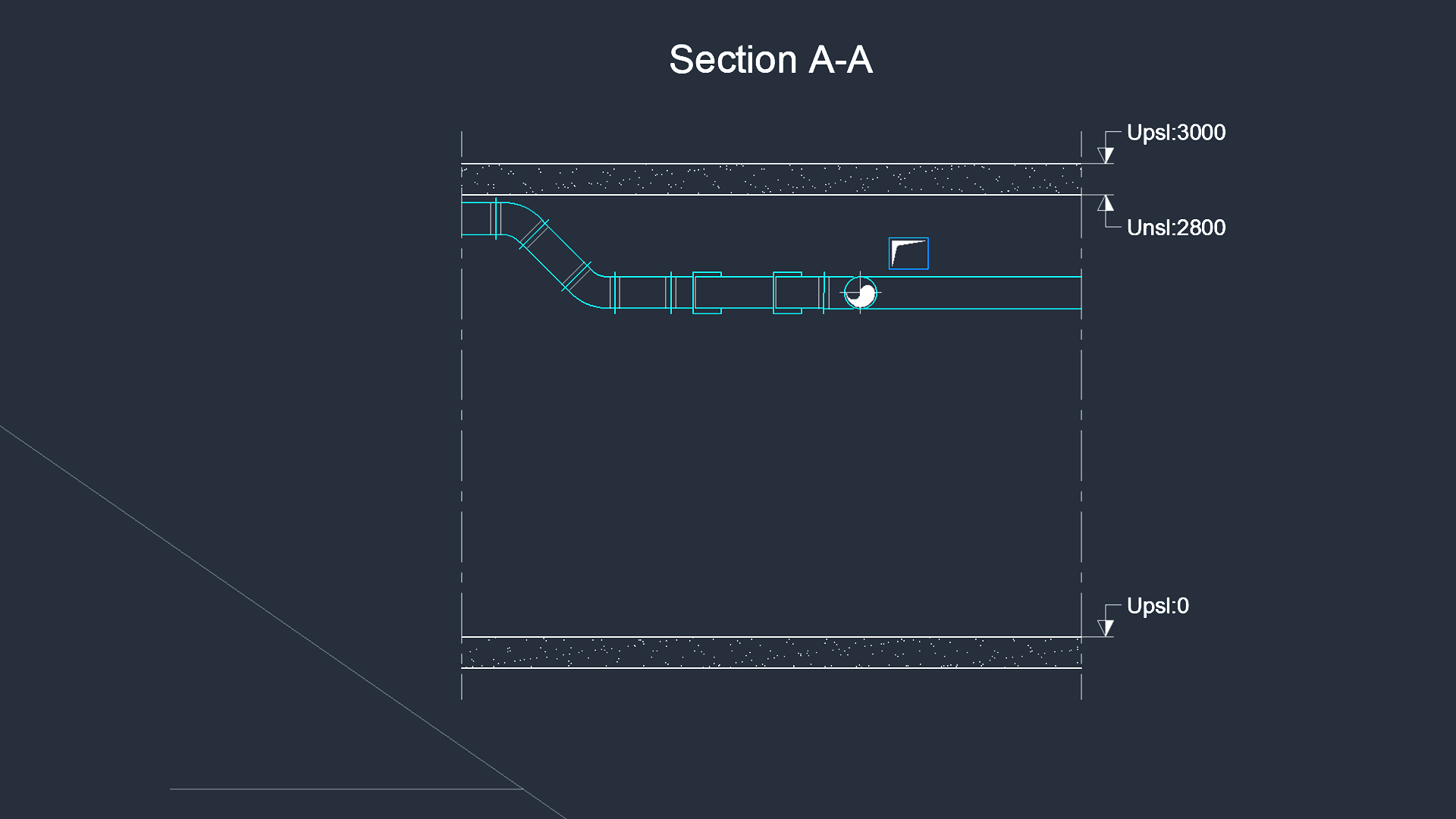
A beta version of the new updated AUTOCOUPE application is now available. Just select the ducts you need on the plan view to generate a cross-section view of them. The view options can be used to add a floor slab and/or suspended ceiling.
Please note that AUTOCOUPE is still under development. Until the final version is released, it may produce incomplete views that should still be quite easy to complete manually.
All good things come to those who wait! It is now possible to connect a vertical duct to the top or the bottom side of a horizontal duct. Select the duct configuration and it will be drawn immediately.
No need to click on a specific line to select an object when routing. For greater flexibility, any line of a network can now be used to select it.
Improvements to the zoning tool now provide even greater flexibility. Once the limits are set, the zone can now be warped using the magnetic grips.
Released on 06.03.2023
Transforming the toolbar into a ribbon was also the perfect occasion to add a whole new dimension to the routing tools. No need to set the network type when you use the elbow, material, flocking or heat-proof detailing commands. So you can continue to design your network without having to keep selecting the routing type all the time. This is one of the new smart tools that can recognize which type of routing to use.
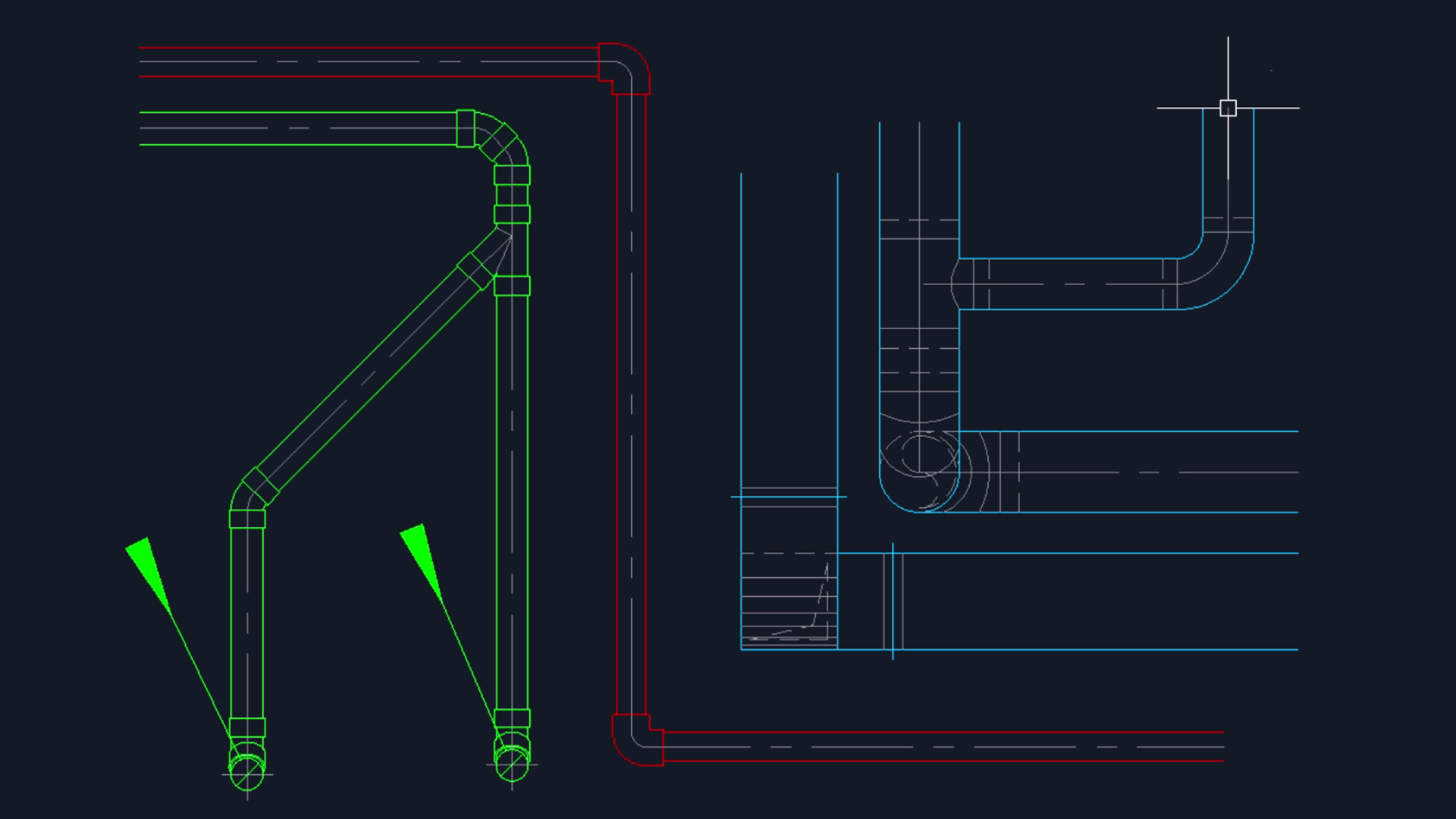
Wether on ducts, connections or materials, the universal pick up command automatically adapts so you can continue routing without having to select either the routing type or a specific entity.
Inserting a slanted duct into a network is now easier than ever. Once it is in place, the AUTOFLUID control automatically adjusts the neighbouring objects.
Just select a group of entities, such as the outline of a part of a network, and the control will automatically attribute a new layer for each line type included in the selection.