 /AUTOCOUPE: draw instant cross sections
/AUTOCOUPE: draw instant cross sections
Faster HVAC and plumbing fluid network
design & installation with AUTOCOUPE
AUTOCOUPE
Create cross-sections automatically (beta)
- Generate your own cross sections from any 2D network created with AUTOFLUID
- Control which architectural element of the environment to display
Please note that AUTOCOUPE is still under development. Until the final version is released, it may produce incomplete views that should still be quite easy to complete manually.
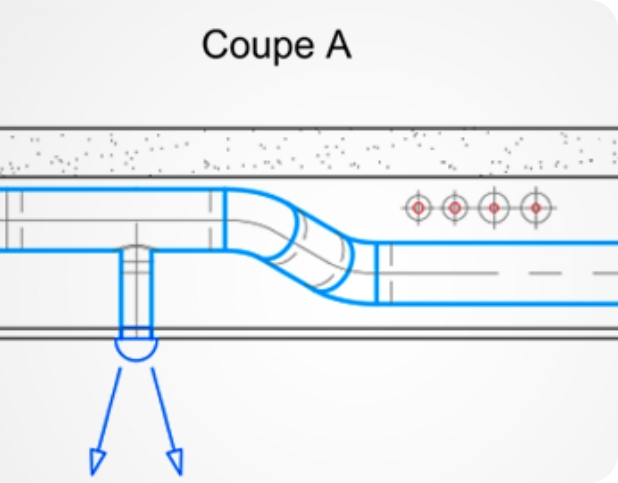
Rapid and precise cross sections with AUTOCOUPE
AUTOCOUPE automatically generates your cross sections based on a selection of the plan view.
Once validated, locate your view where you want it within the drawing regardless of whether the selected UCS corresponds with the plan view or not. You can also preview the view before validating and integrate architectural elements.
If necessary, the AUTOFLUID Suite smart routing controls can be easily used to complete the view as needed thanks to automatic ducting recognition.
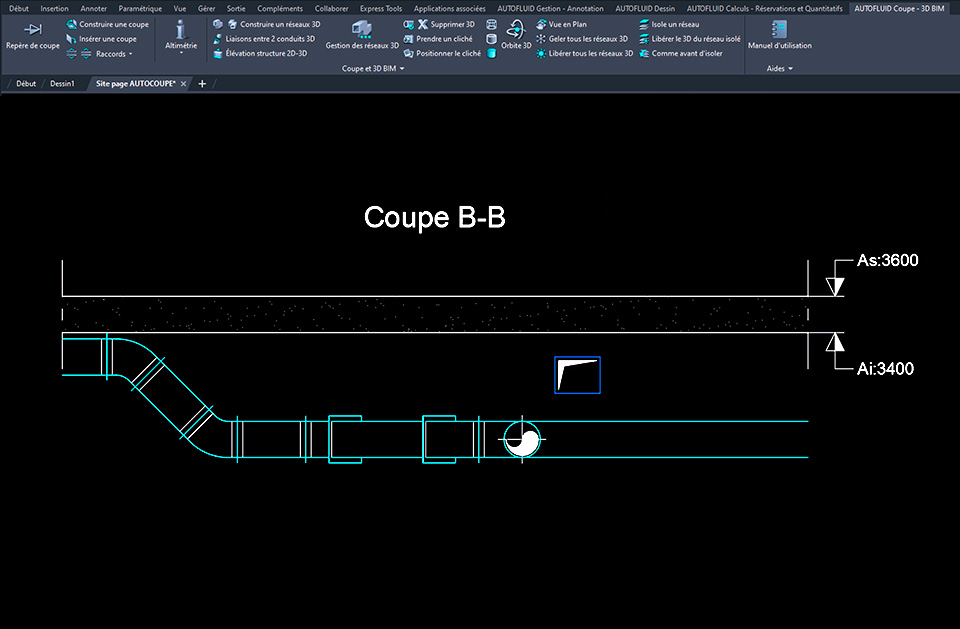
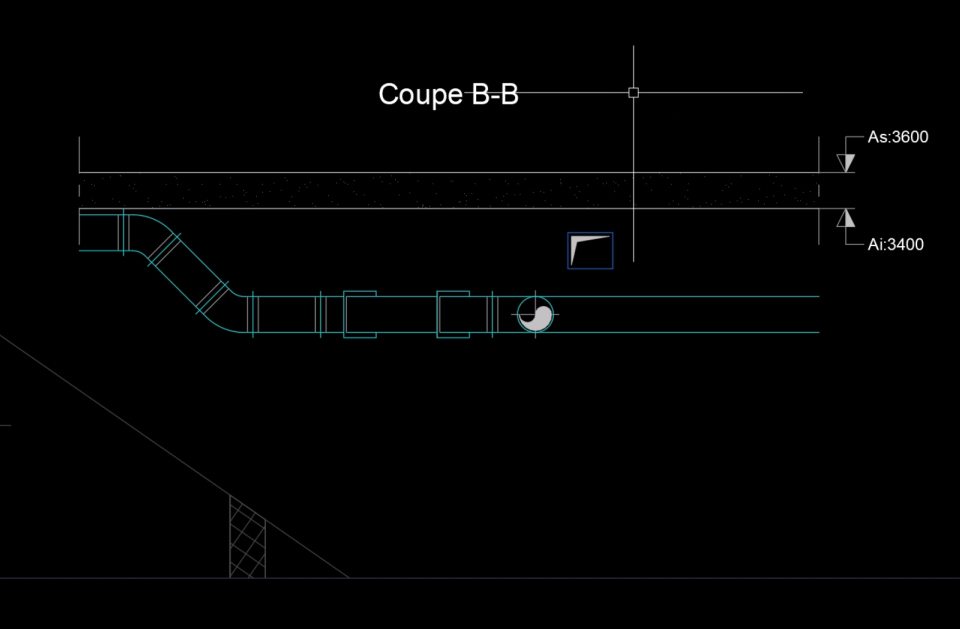
Section line and the architectural environment
Select a name (user definable) and locate the view line in just 3 clicks.
This contains all of the level information. You can adjust your cross sections by changing the thickness and level of the slabs, suspended ceilings and raised floors if necessary.
Personalise your cross sections by selecting only the architectural units that you wish to display.
AUTOFLUID Unlimited
With the AUTOFLUID INFINITY package
- The whole suite, right now for less initial cost
- Get the latest developments as they come out
- The AUTOFLUID Suite on all of your PCs
